The Cluster API Book 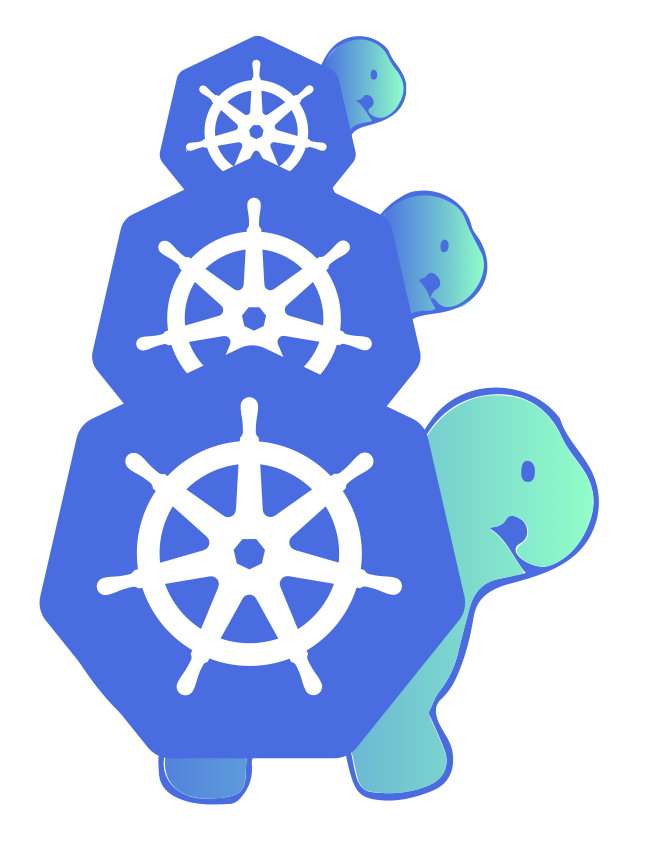
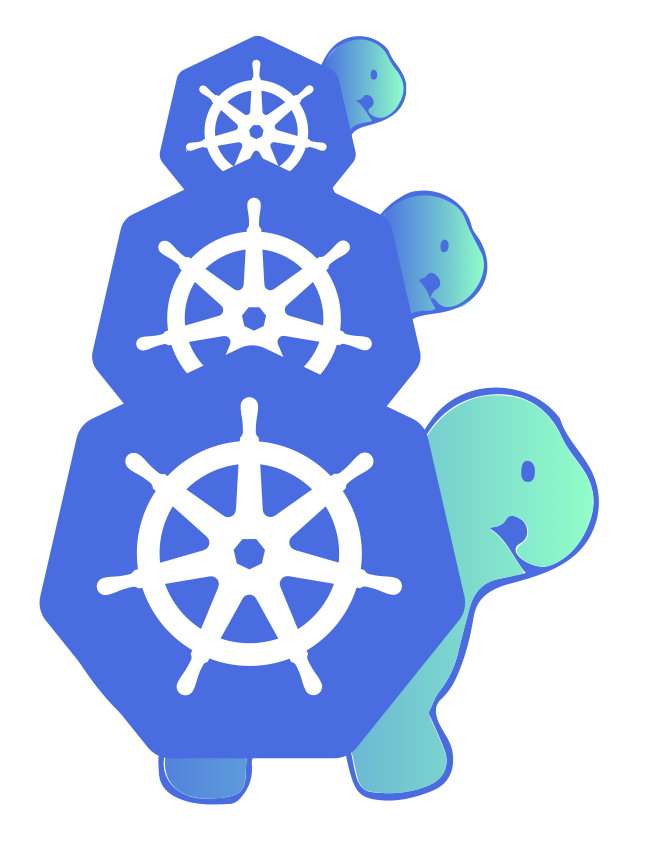
Note: Impatient readers may head straight to Quick Start.
Using Cluster API v1alpha1? Check the legacy documentation
What is the Cluster API?
The Cluster API is a Kubernetes project to bring declarative, Kubernetes-style APIs to cluster creation, configuration, and management. It provides optional, additive functionality on top of core Kubernetes to manage the lifecycle of a Kubernetes cluster.
Goals
- To manage the lifecycle (create, scale, upgrade, destroy) of Kubernetes-conformant clusters using a declarative API.
- To work in different environments, both on-premises and in the cloud.
- To define common operations, provide a default implementation, and provide the ability to swap out implementations for alternative ones.
- To reuse and integrate existing ecosystem components rather than duplicating their functionality (e.g. node-problem-detector, cluster autoscaler, SIG-Multi-cluster).
- To provide a transition path for Kubernetes lifecycle products to adopt Cluster API incrementally. Specifically, existing cluster lifecycle management tools should be able to adopt Cluster API in a staged manner, over the course of multiple releases, or even adopting a subset of Cluster API.
Non-goals
- To add these APIs to Kubernetes core (kubernetes/kubernetes).
- This API should live in a namespace outside the core and follow the best practices defined by api-reviewers, but is not subject to core-api constraints.
- To manage the lifecycle of infrastructure unrelated to the running of Kubernetes-conformant clusters.
- To force all Kubernetes lifecycle products (kops, kubespray, GKE, AKS, EKS, IKS etc.) to support or use these APIs.
- To manage non-Cluster API provisioned Kubernetes-conformant clusters.
- To manage a single cluster spanning multiple infrastructure providers.
- To configure a machine at any time other than create or upgrade.
- To duplicate functionality that exists or is coming to other tooling, e.g., updating kubelet configuration (c.f. dynamic kubelet configuration), or updating apiserver, controller-manager, scheduler configuration (c.f. component-config effort) after the cluster is deployed.
Community, discussion, contribution, and support
- Chat with us on the Kubernetes Slack in the #cluster-api channel
- Subscribe to the SIG Cluster Lifecycle Google Group for access to documents and calendars
- Participate in the conversations on Kubernetes Discuss
- Join our Cluster API working group sessions where we share the latest project news, demos, answer questions, and triage issues
- Weekly on Wednesdays @ 10:00 PT on Zoom
- Previous meetings: [ notes | recordings ]
- Provider implementers office hours where you can ask questions related to developing providers for Cluster API
Pull Requests and feedback on issues are very welcome! See the issue tracker if you’re unsure where to start, especially the Good first issue and Help wanted tags, and also feel free to reach out to discuss.
See also: our own contributor guide and the Kubernetes community page.
Code of conduct
Participation in the Kubernetes community is governed by the Kubernetes Code of Conduct.
Quick Start
In this tutorial we’ll cover the basics of how to use Cluster API to create one or more Kubernetes clusters.
Installation
Prerequisites
- Install and setup kubectl in your local environment.
- Install and/or configure a management cluster
Setup Management Cluster
Cluster API requires an existing kubernetes cluster accessible via kubectl, choose one of the options below:
- Kind
kind create cluster --name=clusterapi
kubectl cluster-info --context kind-clusterapi
Because the Docker provider needs to access Docker on the host, a custom kind cluster configuration is required:
cat > kind-cluster-with-extramounts.yaml <<EOF
kind: Cluster
apiVersion: kind.sigs.k8s.io/v1alpha3
nodes:
- role: control-plane
extraMounts:
- hostPath: /var/run/docker.sock
containerPath: /var/run/docker.sock
EOF
kind create cluster --config ./kind-cluster-with-extramounts.yaml --name clusterapi
kubectl cluster-info --context kind-clusterapi
- Existing Management Cluster
For production use-cases a “real” kubernetes cluster should be used with appropriate backup and DR policies and procedures in place.
export KUBECONFIG=<...>
- Pivoting
Pivoting is the process of taking an initial kind cluster to create a new workload cluster, and then converting the workload cluster into a management cluster by migrating the Cluster API CRD’s.
Installation
Using kubectl, create the components on the management cluster:
Install Cluster API
kubectl create -f https://github.com/kubernetes-sigs/cluster-api/releases/download/v0.2.11/cluster-api-components.yaml
Install the Bootstrap Provider
Check the Kubeadm provider releases for an up-to-date components file.
kubectl create -f https://github.com/kubernetes-sigs/cluster-api-bootstrap-provider-kubeadm/releases/download/v0.1.7/bootstrap-components.yaml
Install Infrastructure Provider
Install clusterawsadm
Download the latest binary of clusterawsadm from the AWS provider releases and make sure to place it in your path.
Create the components
Check the AWS provider releases for an up-to-date components file.
# Create the base64 encoded credentials using clusterawsadm.
# This command uses your environment variables and encodes
# them in a value to be stored in a Kubernetes Secret.
export AWS_B64ENCODED_CREDENTIALS=$(clusterawsadm alpha bootstrap encode-aws-credentials)
# Create the components.
curl -L https://github.com/kubernetes-sigs/cluster-api-provider-aws/releases/download/v0.4.10/infrastructure-components.yaml \
| envsubst \
| kubectl create -f -
Check the Azure provider releases for an up-to-date components file.
# Create the base64 encoded credentials
export AZURE_SUBSCRIPTION_ID_B64="$(echo -n "$AZURE_SUBSCRIPTION_ID" | base64 | tr -d '\n')"
export AZURE_TENANT_ID_B64="$(echo -n "$AZURE_TENANT_ID" | base64 | tr -d '\n')"
export AZURE_CLIENT_ID_B64="$(echo -n "$AZURE_CLIENT_ID" | base64 | tr -d '\n')"
export AZURE_CLIENT_SECRET_B64="$(echo -n "$AZURE_CLIENT_SECRET" | base64 | tr -d '\n')"
curl -L https://github.com/kubernetes-sigs/cluster-api-provider-azure/releases/download/v0.3.1/infrastructure-components.yaml \
| envsubst \
| kubectl create -f -
Check the Docker provider releases for an up-to-date components file.
kubectl create -f https://github.com/kubernetes-sigs/cluster-api-provider-docker/releases/download/v0.2.1/provider-components.yaml
It is required to use an official CAPV machine image for your vSphere VM templates. See Uploading CAPV Machine Images for instructions on how to do this.
# Upload vCenter credentials as a Kubernetes secret
$ cat <<EOF | kubectl apply -f -
apiVersion: v1
kind: Namespace
metadata:
labels:
control-plane: controller-manager
name: capv-system
---
apiVersion: v1
kind: Secret
metadata:
name: capv-manager-bootstrap-credentials
namespace: capv-system
type: Opaque
data:
username: "<my vCenter username>"
password: "<my vCenter password>"
EOF
$ kubectl create -f https://github.com/kubernetes-sigs/cluster-api-provider-vsphere/releases/download/v0.5.5/infrastructure-components.yaml
Check the vSphere provider releases for an up-to-date components file.
For more information about prerequisites, credentials management, or permissions for vSphere, visit the getting started guide.
Check the OpenStack provider releases for an up-to-date components file.
For more detailed information, e.g. about prerequisites visit the getting started guide.
kubectl create -f https://github.com/kubernetes-sigs/cluster-api-provider-openstack/releases/download/v0.2.0/infrastructure-components.yaml
Usage
Now that we’ve got Cluster API, Bootstrap and Infrastructure resources installed, let’s proceed to create a single node cluster.
For the purpose of this tutorial, we’ll name our cluster capi-quickstart.
apiVersion: cluster.x-k8s.io/v1alpha2
kind: Cluster
metadata:
name: capi-quickstart
spec:
clusterNetwork:
pods:
cidrBlocks: ["192.168.0.0/16"]
infrastructureRef:
apiVersion: infrastructure.cluster.x-k8s.io/v1alpha2
kind: AWSCluster
name: capi-quickstart
---
apiVersion: infrastructure.cluster.x-k8s.io/v1alpha2
kind: AWSCluster
metadata:
name: capi-quickstart
spec:
# Change this value to the region you want to deploy the cluster in.
region: us-east-1
# Change this value to a valid SSH Key Pair present in your AWS Account.
sshKeyName: default
apiVersion: cluster.x-k8s.io/v1alpha2
kind: Cluster
metadata:
name: capi-quickstart
spec:
clusterNetwork:
pods:
cidrBlocks:
- 192.168.0.0/16
infrastructureRef:
apiVersion: infrastructure.cluster.x-k8s.io/v1alpha2
kind: AzureCluster
name: capi-quickstart
---
apiVersion: infrastructure.cluster.x-k8s.io/v1alpha2
kind: AzureCluster
metadata:
name: capi-quickstart
spec:
# Change this value to the region you want to deploy the cluster in.
location: southcentralus
networkSpec:
vnet:
name: capi-quickstart-vnet
# Change this value to the resource group you want to deploy the cluster in.
resourceGroup: capi-quickstart
apiVersion: cluster.x-k8s.io/v1alpha2
kind: Cluster
metadata:
name: capi-quickstart
spec:
clusterNetwork:
pods:
cidrBlocks: ["192.168.0.0/16"]
infrastructureRef:
apiVersion: infrastructure.cluster.x-k8s.io/v1alpha2
kind: DockerCluster
name: capi-quickstart
---
apiVersion: infrastructure.cluster.x-k8s.io/v1alpha2
kind: DockerCluster
metadata:
name: capi-quickstart
apiVersion: cluster.x-k8s.io/v1alpha2
kind: Cluster
metadata:
name: capi-quickstart
spec:
clusterNetwork:
pods:
cidrBlocks: ["192.168.0.0/16"] # CIDR block used by Calico.
infrastructureRef:
apiVersion: infrastructure.cluster.x-k8s.io/v1alpha2
kind: VSphereCluster
name: capi-quickstart
---
apiVersion: infrastructure.cluster.x-k8s.io/v1alpha2
kind: VSphereCluster
metadata:
name: capi-quickstart
spec:
cloudProviderConfiguration:
global:
insecure: true
secretName: cloud-provider-vsphere-credentials
secretNamespace: kube-system
network:
name: vm-network-1
providerConfig:
cloud:
controllerImage: gcr.io/cloud-provider-vsphere/cpi/release/manager:v1.0.0
storage:
attacherImage: quay.io/k8scsi/csi-attacher:v1.1.1
controllerImage: gcr.io/cloud-provider-vsphere/csi/release/driver:v1.0.1
livenessProbeImage: quay.io/k8scsi/livenessprobe:v1.1.0
metadataSyncerImage: gcr.io/cloud-provider-vsphere/csi/release/syncer:v1.0.1
nodeDriverImage: gcr.io/cloud-provider-vsphere/csi/release/driver:v1.0.1
provisionerImage: quay.io/k8scsi/csi-provisioner:v1.2.1
registrarImage: quay.io/k8scsi/csi-node-driver-registrar:v1.1.0
virtualCenter:
10.0.0.1:
datacenters: SDDC-Datacenter
workspace:
datacenter: SDDC-Datacenter
datastore: DefaultDatastore
folder: vm
resourcePool: '*/Resources'
server: 10.0.0.1
server: 10.0.0.1
apiVersion: cluster.x-k8s.io/v1alpha2
kind: Cluster
metadata:
name: capi-quickstart
spec:
clusterNetwork:
services:
cidrBlocks: ["10.96.0.0/12"]
pods:
cidrBlocks: ["192.168.0.0/16"] # CIDR block used by Calico.
serviceDomain: "cluster.local"
infrastructureRef:
apiVersion: infrastructure.cluster.x-k8s.io/v1alpha2
kind: OpenStackCluster
name: capi-quickstart
---
apiVersion: infrastructure.cluster.x-k8s.io/v1alpha2
kind: OpenStackCluster
metadata:
name: capi-quickstart
spec:
cloudName: ${OPENSTACK_CLOUD}
cloudsSecret:
name: cloud-config
nodeCidr: ${NODE_CIDR}
externalNetworkId: ${OPENSTACK_EXTERNAL_NETWORK_ID}
disablePortSecurity: true
disableServerTags: true
---
apiVersion: v1
kind: Secret
metadata:
name: cloud-config
type: Opaque
data:
# This file has to be in the regular OpenStack cloud.yaml format
clouds.yaml: ${OPENSTACK_CLOUD_CONFIG_B64ENCODED}
cacert: ${OPENSTACK_CLOUD_CACERT_B64ENCODED}
Now that we’ve created the cluster object, we can create a control plane Machine.
apiVersion: cluster.x-k8s.io/v1alpha2
kind: Machine
metadata:
name: capi-quickstart-controlplane-0
labels:
cluster.x-k8s.io/control-plane: "true"
cluster.x-k8s.io/cluster-name: "capi-quickstart"
spec:
version: v1.15.3
bootstrap:
configRef:
apiVersion: bootstrap.cluster.x-k8s.io/v1alpha2
kind: KubeadmConfig
name: capi-quickstart-controlplane-0
infrastructureRef:
apiVersion: infrastructure.cluster.x-k8s.io/v1alpha2
kind: AWSMachine
name: capi-quickstart-controlplane-0
---
apiVersion: infrastructure.cluster.x-k8s.io/v1alpha2
kind: AWSMachine
metadata:
name: capi-quickstart-controlplane-0
spec:
instanceType: t3.large
# This IAM profile is part of the pre-requisites.
iamInstanceProfile: "control-plane.cluster-api-provider-aws.sigs.k8s.io"
# Change this value to a valid SSH Key Pair present in your AWS Account.
sshKeyName: default
---
apiVersion: bootstrap.cluster.x-k8s.io/v1alpha2
kind: KubeadmConfig
metadata:
name: capi-quickstart-controlplane-0
spec:
# For more information about these values,
# refer to the Kubeadm Bootstrap Provider documentation.
initConfiguration:
nodeRegistration:
name: '{{ ds.meta_data.hostname }}'
kubeletExtraArgs:
cloud-provider: aws
clusterConfiguration:
apiServer:
extraArgs:
cloud-provider: aws
controllerManager:
extraArgs:
cloud-provider: aws
apiVersion: cluster.x-k8s.io/v1alpha2
kind: Machine
metadata:
name: capi-quickstart-controlplane-0
labels:
cluster.x-k8s.io/control-plane: "true"
cluster.x-k8s.io/cluster-name: "capi-quickstart"
spec:
version: v1.16.6
bootstrap:
configRef:
apiVersion: bootstrap.cluster.x-k8s.io/v1alpha2
kind: KubeadmConfig
name: capi-quickstart-controlplane-0
infrastructureRef:
apiVersion: infrastructure.cluster.x-k8s.io/v1alpha2
kind: AzureMachine
name: capi-quickstart-controlplane-0
---
apiVersion: infrastructure.cluster.x-k8s.io/v1alpha2
kind: AzureMachine
metadata:
name: capi-quickstart-controlplane-0
spec:
location: ${AZURE_LOCATION}
osDisk:
diskSizeGB: 30
managedDisk:
storageAccountType: Premium_LRS
osType: Linux
sshPublicKey: ${SSH_PUBLIC_KEY}
vmSize: Standard_B2ms
---
apiVersion: bootstrap.cluster.x-k8s.io/v1alpha2
kind: KubeadmConfig
metadata:
name: capi-quickstart-controlplane-0
spec:
# For more information about these values,
# refer to the Kubeadm Bootstrap Provider documentation.
clusterConfiguration:
apiServer:
extraArgs:
cloud-config: /etc/kubernetes/azure.json
cloud-provider: azure
extraVolumes:
- hostPath: /etc/kubernetes/azure.json
mountPath: /etc/kubernetes/azure.json
name: cloud-config
readOnly: true
timeoutForControlPlane: 20m
controllerManager:
extraArgs:
allocate-node-cidrs: "false"
cloud-config: /etc/kubernetes/azure.json
cloud-provider: azure
extraVolumes:
- hostPath: /etc/kubernetes/azure.json
mountPath: /etc/kubernetes/azure.json
name: cloud-config
readOnly: true
files:
- content: |
{
"cloud": "AzurePublicCloud",
"tenantId": "${AZURE_TENANT_ID}",
"subscriptionId": "${AZURE_SUBSCRIPTION_ID}",
"aadClientId": "${AZURE_CLIENT_ID}",
"aadClientSecret": "${AZURE_CLIENT_SECRET}",
"resourceGroup": "capi-quickstart",
"securityGroupName": "capi-quickstart-controlplane-nsg",
"location": "${AZURE_LOCATION}",
"vmType": "standard",
"vnetName": "capi-quickstart",
"vnetResourceGroup": "capi-quickstart",
"subnetName": "capi-quickstart-controlplane-subnet",
"routeTableName": "capi-quickstart-node-routetable",
"userAssignedID": "capi-quickstart",
"loadBalancerSku": "standard",
"maximumLoadBalancerRuleCount": 250,
"useManagedIdentityExtension": false,
"useInstanceMetadata": true
}
owner: root:root
path: /etc/kubernetes/azure.json
permissions: "0644"
initConfiguration:
nodeRegistration:
kubeletExtraArgs:
cloud-config: /etc/kubernetes/azure.json
cloud-provider: azure
name: '{{ ds.meta_data["local_hostname"] }}'
apiVersion: cluster.x-k8s.io/v1alpha2
kind: Machine
metadata:
name: capi-quickstart-controlplane-0
labels:
cluster.x-k8s.io/control-plane: "true"
cluster.x-k8s.io/cluster-name: "capi-quickstart"
spec:
version: v1.15.3
bootstrap:
configRef:
apiVersion: bootstrap.cluster.x-k8s.io/v1alpha2
kind: KubeadmConfig
name: capi-quickstart-controlplane-0
infrastructureRef:
kind: DockerMachine
apiVersion: infrastructure.cluster.x-k8s.io/v1alpha2
name: capi-quickstart-controlplane-0
---
apiVersion: infrastructure.cluster.x-k8s.io/v1alpha2
kind: DockerMachine
metadata:
name: capi-quickstart-controlplane-0
---
apiVersion: bootstrap.cluster.x-k8s.io/v1alpha2
kind: KubeadmConfig
metadata:
name: capi-quickstart-controlplane-0
spec:
initConfiguration:
nodeRegistration:
kubeletExtraArgs:
# Default thresholds are higher to provide a buffer before resources
# are completely depleted, at the cost of requiring more total
# resources. These low thresholds allow running with fewer resources.
# Appropriate for testing or development only.
eviction-hard: nodefs.available<0%,nodefs.inodesFree<0%,imagefs.available<0%
clusterConfiguration:
controllerManager:
extraArgs:
# Enables dynamic storage provisioning without a cloud provider.
# Appropriate for testing or development only.
enable-hostpath-provisioner: "true"
apiVersion: cluster.x-k8s.io/v1alpha2
kind: Machine
metadata:
name: capi-quickstart-controlplane-0
labels:
cluster.x-k8s.io/control-plane: "true"
cluster.x-k8s.io/cluster-name: "capi-quickstart"
spec:
version: v1.16.2
bootstrap:
configRef:
apiVersion: bootstrap.cluster.x-k8s.io/v1alpha2
kind: KubeadmConfig
name: capi-quickstart-controlplane-0
infrastructureRef:
apiVersion: infrastructure.cluster.x-k8s.io/v1alpha2
kind: VSphereMachine
name: capi-quickstart-controlplane-0
---
apiVersion: infrastructure.cluster.x-k8s.io/v1alpha2
kind: VSphereMachine
metadata:
labels:
cluster.x-k8s.io/cluster-name: capi-quickstart
cluster.x-k8s.io/control-plane: "true"
name: capi-quickstart-controlplane-0
namespace: default
spec:
datacenter: SDDC-Datacenter
diskGiB: 50
memoryMiB: 2048
network:
devices:
- dhcp4: true
dhcp6: false
networkName: vm-network-1
numCPUs: 2
template: ubuntu-1804-kube-v1.16.2
---
apiVersion: bootstrap.cluster.x-k8s.io/v1alpha2
kind: KubeadmConfig
metadata:
name: capi-quickstart-controlplane-0
namespace: default
spec:
clusterConfiguration:
apiServer:
extraArgs:
cloud-provider: external
controllerManager:
extraArgs:
cloud-provider: external
imageRepository: k8s.gcr.io
initConfiguration:
nodeRegistration:
criSocket: /var/run/containerd/containerd.sock
kubeletExtraArgs:
cloud-provider: external
name: '{{ ds.meta_data.hostname }}'
preKubeadmCommands:
- hostname "{{ ds.meta_data.hostname }}"
- echo "::1 ipv6-localhost ipv6-loopback" >/etc/hosts
- echo "127.0.0.1 localhost {{ ds.meta_data.hostname }}" >>/etc/hosts
- echo "{{ ds.meta_data.hostname }}" >/etc/hostname
apiVersion: cluster.x-k8s.io/v1alpha2
kind: Machine
metadata:
name: capi-quickstart-controlplane-0
labels:
cluster.x-k8s.io/control-plane: "true"
cluster.x-k8s.io/cluster-name: "capi-quickstart"
spec:
version: v1.15.3
bootstrap:
configRef:
apiVersion: bootstrap.cluster.x-k8s.io/v1alpha2
kind: KubeadmConfig
name: capi-quickstart-controlplane-0
infrastructureRef:
apiVersion: infrastructure.cluster.x-k8s.io/v1alpha2
kind: OpenStackMachine
name: capi-quickstart-controlplane-0
---
apiVersion: infrastructure.cluster.x-k8s.io/v1alpha2
kind: OpenStackMachine
metadata:
name: capi-quickstart-controlplane-0
spec:
flavor: m1.medium
image: ${IMAGE_NAME}
availabilityZone: nova
floatingIP: ${FLOATING_IP}
cloudName: ${OPENSTACK_CLOUD}
cloudsSecret:
name: cloud-config
---
apiVersion: bootstrap.cluster.x-k8s.io/v1alpha2
kind: KubeadmConfig
metadata:
name: capi-quickstart-controlplane-0
spec:
# For more information about these values,
# refer to the Kubeadm Bootstrap Provider documentation.
initConfiguration:
localAPIEndpoint:
advertiseAddress: '{{ ds.ec2_metadata.local_ipv4 }}'
bindPort: 6443
nodeRegistration:
name: '{{ local_hostname }}'
criSocket: "/var/run/containerd/containerd.sock"
kubeletExtraArgs:
cloud-provider: openstack
cloud-config: /etc/kubernetes/cloud.conf
clusterConfiguration:
controlPlaneEndpoint: "${FLOATING_IP}:6443"
imageRepository: k8s.gcr.io
apiServer:
extraArgs:
cloud-provider: openstack
cloud-config: /etc/kubernetes/cloud.conf
extraVolumes:
- name: cloud
hostPath: /etc/kubernetes/cloud.conf
mountPath: /etc/kubernetes/cloud.conf
readOnly: true
controllerManager:
extraArgs:
cloud-provider: openstack
cloud-config: /etc/kubernetes/cloud.conf
extraVolumes:
- name: cloud
hostPath: /etc/kubernetes/cloud.conf
mountPath: /etc/kubernetes/cloud.conf
readOnly: true
- name: cacerts
hostPath: /etc/certs/cacert
mountPath: /etc/certs/cacert
readOnly: true
files:
- path: /etc/kubernetes/cloud.conf
owner: root
permissions: "0600"
encoding: base64
# This file has to be in the format of the
# OpenStack cloud provider
content: |-
${OPENSTACK_CLOUD_CONFIG_B64ENCODED}
- path: /etc/certs/cacert
owner: root
permissions: "0600"
content: |
${OPENSTACK_CLOUD_CACERT_B64ENCODED}
users:
- name: capo
sudo: "ALL=(ALL) NOPASSWD:ALL"
sshAuthorizedKeys:
- "${SSH_AUTHORIZED_KEY}"
To verify the control plane is up, check if the control plane machine has a ProviderID.
kubectl get machines --selector cluster.x-k8s.io/control-plane
After the controlplane is up, we can retrieve the workload cluster Kubeconfig:
kubectl --namespace=default get secret/capi-quickstart-kubeconfig -o json \
| jq -r .data.value \
| base64 --decode \
> ./capi-quickstart.kubeconfig
kubectl --namespace=default get secret/capi-quickstart-kubeconfig -o json \
| jq -r .data.value \
| base64 --decode \
> ./capi-quickstart.kubeconfig
kubectl --namespace=default get secret/capi-quickstart-kubeconfig -o json \
| jq -r .data.value \
| base64 --decode \
> ./capi-quickstart.kubeconfig
When using docker-for-mac MacOS, you will need to do a couple of additional steps to get the correct kubeconfig:
# Point the kubeconfig to the exposed port of the load balancer, rather than the inaccessible container IP.
sed -i -e "s/server:.*/server: https:\/\/$(docker port capi-quickstart-lb 6443/tcp | sed "s/0.0.0.0/127.0.0.1/")/g" ./capi-quickstart.kubeconfig
# Ignore the CA, because it is not signed for 127.0.0.1
sed -i -e "s/certificate-authority-data:.*/insecure-skip-tls-verify: true/g" ./capi-quickstart.kubeconfig
kubectl --namespace=default get secret/capi-quickstart-kubeconfig -o json \
| jq -r .data.value \
| base64 --decode \
> ./capi-quickstart.kubeconfig
kubectl --namespace=default get secret/capi-quickstart-kubeconfig -o json \
| jq -r .data.value \
| base64 --decode \
> ./capi-quickstart.kubeconfig
Deploy a CNI solution, Calico is used here as an example.
kubectl --kubeconfig=./capi-quickstart.kubeconfig \
apply -f https://docs.projectcalico.org/v3.8/manifests/calico.yaml
After a short while, our control plane should be running and in Ready state,
let’s check the status using kubectl get nodes:
kubectl --kubeconfig=./capi-quickstart.kubeconfig get nodes
Finishing up, we’ll create a single node MachineDeployment.
apiVersion: cluster.x-k8s.io/v1alpha2
kind: MachineDeployment
metadata:
name: capi-quickstart-worker
labels:
cluster.x-k8s.io/cluster-name: capi-quickstart
# Labels beyond this point are for example purposes,
# feel free to add more or change with something more meaningful.
# Sync these values with spec.selector.matchLabels and spec.template.metadata.labels.
nodepool: nodepool-0
spec:
replicas: 1
selector:
matchLabels:
cluster.x-k8s.io/cluster-name: capi-quickstart
nodepool: nodepool-0
template:
metadata:
labels:
cluster.x-k8s.io/cluster-name: capi-quickstart
nodepool: nodepool-0
spec:
version: v1.15.3
bootstrap:
configRef:
name: capi-quickstart-worker
apiVersion: bootstrap.cluster.x-k8s.io/v1alpha2
kind: KubeadmConfigTemplate
infrastructureRef:
name: capi-quickstart-worker
apiVersion: infrastructure.cluster.x-k8s.io/v1alpha2
kind: AWSMachineTemplate
---
apiVersion: infrastructure.cluster.x-k8s.io/v1alpha2
kind: AWSMachineTemplate
metadata:
name: capi-quickstart-worker
spec:
template:
spec:
instanceType: t3.large
# This IAM profile is part of the pre-requisites.
iamInstanceProfile: "nodes.cluster-api-provider-aws.sigs.k8s.io"
# Change this value to a valid SSH Key Pair present in your AWS Account.
sshKeyName: default
---
apiVersion: bootstrap.cluster.x-k8s.io/v1alpha2
kind: KubeadmConfigTemplate
metadata:
name: capi-quickstart-worker
spec:
template:
spec:
# For more information about these values,
# refer to the Kubeadm Bootstrap Provider documentation.
joinConfiguration:
nodeRegistration:
name: '{{ ds.meta_data.hostname }}'
kubeletExtraArgs:
cloud-provider: aws
apiVersion: cluster.x-k8s.io/v1alpha2
kind: MachineDeployment
metadata:
name: capi-quickstart-node
labels:
cluster.x-k8s.io/cluster-name: capi-quickstart
# Labels beyond this point are for example purposes,
# feel free to add more or change with something more meaningful.
# Sync these values with spec.selector.matchLabels and spec.template.metadata.labels.
nodepool: nodepool-0
spec:
replicas: 1
selector:
matchLabels:
cluster.x-k8s.io/cluster-name: capi-quickstart
nodepool: nodepool-0
template:
metadata:
labels:
cluster.x-k8s.io/cluster-name: capi-quickstart
nodepool: nodepool-0
spec:
version: v1.16.6
bootstrap:
configRef:
name: capi-quickstart-node
apiVersion: bootstrap.cluster.x-k8s.io/v1alpha2
kind: KubeadmConfigTemplate
infrastructureRef:
name: capi-quickstart-node
apiVersion: infrastructure.cluster.x-k8s.io/v1alpha2
kind: AzureMachineTemplate
---
apiVersion: infrastructure.cluster.x-k8s.io/v1alpha2
kind: AzureMachineTemplate
metadata:
name: capi-quickstart-node
spec:
template:
spec:
location: ${AZURE_LOCATION}
vmSize: Standard_B2ms
osDisk:
osType: "Linux"
diskSizeGB: 30
managedDisk:
storageAccountType: "Premium_LRS"
sshPublicKey: ${SSH_PUBLIC_KEY}
---
apiVersion: bootstrap.cluster.x-k8s.io/v1alpha2
kind: KubeadmConfigTemplate
metadata:
name: capi-quickstart-node
spec:
template:
spec:
joinConfiguration:
nodeRegistration:
name: '{{ ds.meta_data["local_hostname"] }}'
kubeletExtraArgs:
cloud-provider: azure
cloud-config: /etc/kubernetes/azure.json
files:
- path: /etc/kubernetes/azure.json
owner: "root:root"
permissions: "0644"
content: |
{
"cloud": "AzurePublicCloud",
"tenantId": "${AZURE_TENANT_ID}",
"subscriptionId": "${AZURE_SUBSCRIPTION_ID}",
"aadClientId": "${AZURE_CLIENT_ID}",
"aadClientSecret": "${AZURE_CLIENT_SECRET}",
"resourceGroup": "capi-quickstart",
"securityGroupName": "capi-quickstart-controlplane-nsg",
"location": "${AZURE_LOCATION}",
"vmType": "standard",
"vnetName": "capi-quickstart",
"vnetResourceGroup": "capi-quickstart",
"subnetName": "capi-quickstart-controlplane-subnet",
"routeTableName": "capi-quickstart-node-routetable",
"userAssignedID": "capi-quickstart",
"loadBalancerSku": "standard",
"maximumLoadBalancerRuleCount": 250,
"useManagedIdentityExtension": false,
"useInstanceMetadata": true
}
apiVersion: cluster.x-k8s.io/v1alpha2
kind: MachineDeployment
metadata:
name: capi-quickstart-worker
labels:
cluster.x-k8s.io/cluster-name: capi-quickstart
# Labels beyond this point are for example purposes,
# feel free to add more or change with something more meaningful.
# Sync these values with spec.selector.matchLabels and spec.template.metadata.labels.
nodepool: nodepool-0
spec:
replicas: 1
selector:
matchLabels:
cluster.x-k8s.io/cluster-name: capi-quickstart
nodepool: nodepool-0
template:
metadata:
labels:
cluster.x-k8s.io/cluster-name: capi-quickstart
nodepool: nodepool-0
spec:
version: v1.15.3
bootstrap:
configRef:
name: capi-quickstart-worker
apiVersion: bootstrap.cluster.x-k8s.io/v1alpha2
kind: KubeadmConfigTemplate
infrastructureRef:
name: capi-quickstart-worker
apiVersion: infrastructure.cluster.x-k8s.io/v1alpha2
kind: DockerMachineTemplate
---
apiVersion: infrastructure.cluster.x-k8s.io/v1alpha2
kind: DockerMachineTemplate
metadata:
name: capi-quickstart-worker
spec:
template:
spec: {}
---
apiVersion: bootstrap.cluster.x-k8s.io/v1alpha2
kind: KubeadmConfigTemplate
metadata:
name: capi-quickstart-worker
spec:
template:
spec:
# For more information about these values,
# refer to the Kubeadm Bootstrap Provider documentation.
joinConfiguration:
nodeRegistration:
kubeletExtraArgs:
eviction-hard: nodefs.available<0%,nodefs.inodesFree<0%,imagefs.available<0%
clusterConfiguration:
controllerManager:
extraArgs:
enable-hostpath-provisioner: "true"
apiVersion: cluster.x-k8s.io/v1alpha2
kind: MachineDeployment
metadata:
name: capi-quickstart-worker
labels:
cluster.x-k8s.io/cluster-name: capi-quickstart
# Labels beyond this point are for example purposes,
# feel free to add more or change with something more meaningful.
# Sync these values with spec.selector.matchLabels and spec.template.metadata.labels.
nodepool: nodepool-0
spec:
replicas: 1
selector:
matchLabels:
cluster.x-k8s.io/cluster-name: capi-quickstart
nodepool: nodepool-0
template:
metadata:
labels:
cluster.x-k8s.io/cluster-name: capi-quickstart
nodepool: nodepool-0
spec:
version: v1.16.2
bootstrap:
configRef:
apiVersion: bootstrap.cluster.x-k8s.io/v1alpha2
kind: KubeadmConfigTemplate
name: capi-quickstart-worker
infrastructureRef:
apiVersion: infrastructure.cluster.x-k8s.io/v1alpha2
kind: VSphereMachineTemplate
name: capi-quickstart-worker
---
apiVersion: infrastructure.cluster.x-k8s.io/v1alpha2
kind: VSphereMachineTemplate
metadata:
name: capi-quickstart-md-0
namespace: default
spec:
template:
spec:
datacenter: SDDC-Datacenter
diskGiB: 50
memoryMiB: 2048
network:
devices:
- dhcp4: true
dhcp6: false
networkName: vm-network-1
numCPUs: 2
template: ubuntu-1804-kube-v1.16.2
---
apiVersion: bootstrap.cluster.x-k8s.io/v1alpha2
kind: KubeadmConfigTemplate
metadata:
name: capi-quickstart-md-0
namespace: default
spec:
template:
spec:
joinConfiguration:
nodeRegistration:
criSocket: /var/run/containerd/containerd.sock
kubeletExtraArgs:
cloud-provider: external
name: '{{ ds.meta_data.hostname }}'
preKubeadmCommands:
- hostname "{{ ds.meta_data.hostname }}"
- echo "::1 ipv6-localhost ipv6-loopback" >/etc/hosts
- echo "127.0.0.1 localhost {{ ds.meta_data.hostname }}" >>/etc/hosts
- echo "{{ ds.meta_data.hostname }}" >/etc/hostname
apiVersion: cluster.x-k8s.io/v1alpha2
kind: MachineDeployment
metadata:
name: capi-quickstart-worker
labels:
cluster.x-k8s.io/cluster-name: capi-quickstart
# Labels beyond this point are for example purposes,
# feel free to add more or change with something more meaningful.
# Sync these values with spec.selector.matchLabels and spec.template.metadata.labels.
nodepool: nodepool-0
spec:
replicas: 1
selector:
matchLabels:
cluster.x-k8s.io/cluster-name: capi-quickstart
nodepool: nodepool-0
template:
metadata:
labels:
cluster.x-k8s.io/cluster-name: capi-quickstart
nodepool: nodepool-0
spec:
version: v1.15.3
bootstrap:
configRef:
apiVersion: bootstrap.cluster.x-k8s.io/v1alpha2
kind: KubeadmConfigTemplate
name: capi-quickstart-worker
infrastructureRef:
apiVersion: infrastructure.cluster.x-k8s.io/v1alpha2
kind: OpenStackMachineTemplate
name: capi-quickstart-worker
---
apiVersion: infrastructure.cluster.x-k8s.io/v1alpha2
kind: OpenStackMachineTemplate
metadata:
name: capi-quickstart-worker
spec:
template:
spec:
availabilityZone: nova
cloudName: ${OPENSTACK_CLOUD}
cloudsSecret:
name: cloud-config
flavor: m1.medium
image: ${IMAGE_NAME}
---
apiVersion: bootstrap.cluster.x-k8s.io/v1alpha2
kind: KubeadmConfigTemplate
metadata:
name: capi-quickstart-worker
spec:
template:
spec:
# For more information about these values,
# refer to the Kubeadm Bootstrap Provider documentation.
joinConfiguration:
nodeRegistration:
name: '{{ local_hostname }}'
criSocket: "/var/run/containerd/containerd.sock"
kubeletExtraArgs:
cloud-config: /etc/kubernetes/cloud.conf
cloud-provider: openstack
files:
- path: /etc/kubernetes/cloud.conf
owner: root
permissions: "0600"
encoding: base64
# This file has to be in the format of the
# OpenStack cloud provider
content: |-
${OPENSTACK_CLOUD_CONFIG_B64ENCODED}
- path: /etc/certs/cacert
owner: root
permissions: "0600"
content: |
${OPENSTACK_CLOUD_CACERT_B64ENCODED}
users:
- name: capo
sudo: "ALL=(ALL) NOPASSWD:ALL"
sshAuthorizedKeys:
- "${SSH_AUTHORIZED_KEY}"
Concepts
Management cluster
The cluster where one or more Infrastructure Providers run, and where resources (e.g. Machines) are stored. Typically referred to when you are provisioning multiple clusters.
Workload/Target Cluster
A cluster whose lifecycle is managed by the Management cluster.
Infrastructure provider
A source of computational resources (e.g. machines, networking, etc.). Examples for cloud include AWS, Azure, Google, etc.; for bare metal include VMware, MAAS, metal3.io, etc. When there is more than one way to obtain resources from the same infrastructure provider (e.g. EC2 vs. EKS) each way is referred to as a variant.
Bootstrap provider
The bootstrap provider is responsible for (usually by generating cloud-init or similar):
- Generating the cluster certificates, if not otherwise specified
- Initializing the control plane, and gating the creation of other nodes until it is complete
- Joining master and worker nodes to the cluster
Control plane
The control plane (sometimes referred to as master nodes) is a set of services that serve the Kubernetes API and reconcile desired state through the control-loops.
-
Machine Based based control planes are the most common type deployment model and is used by tools like kubeadm and kubespray. Dedicated machines are provisioned running static pods for the control plane components such as kube-apiserver, kube-controller-manager and kube-scheduler.
-
Pod Based deployments require an external hosting cluster, the control plane is deployed using standard Deployment and StatefulSet objects and then the API exposed using a Service.
-
External control planes are offered and controlled by some system other than Cluster API (e.g., GKE, AKS, EKS, IKS).
As of v1alpha2 Machine Based is the only supported Cluster API control plane type.
Custom Resource Definitions (CRDs)
Machine
A “Machine” is the declarative spec for a Node, as represented in Kuberenetes core. If a new Machine object is created, a provider-specific controller will handle provisioning and installing a new host to register as a new Node matching the Machine spec. If the Machine’s spec is updated, a provider-specific controller is responsible for updating the Node in-place or replacing the host with a new one matching the updated spec. If a Machine object is deleted, the corresponding Node should have its external resources released by the provider-specific controller, and should be deleted as well.
Fields like the kubelet version are modeled as fields on the Machine’s spec. Any other information that is provider-specific, though, is part of the InfraProviderRef and is not portable between different providers.
Machine Immutability (In-place Upgrade vs. Replace)
From the perspective of Cluster API all machines are immutable, once they are created they are never updated (except for maybe labels, annotations and status) - only deleted.
For this reason, it is recommended to use MachineDeployments which handles changes to machines by replacing them in the same way regular Deployments handle changes to the podSpec.
MachineDeployment
MachineDeployment work similar to regular POD Deployments reconciling changes to a machine spec by rolling out changes to 2 MachineSets, the old and newly updated.
MachineSet
MachineSets work similar to regulat POD ReplicaSets, MachineSets are not meant to be used directly, but are rather the mechanism MachineDeployments use to reconcile desired state.
BootstrapData
BootstrapData contains the machine or node role specific initialization data (usually cloud-init) used by the infrastructure provider to bootstrap a machine into a node.
Installation
Prerequisites
- Install and setup kubectl in your local environment.
- Install and/or configure a management cluster
Setup Management Cluster
Cluster API requires an existing kubernetes cluster accessible via kubectl, choose one of the options below:
- Kind
kind create cluster --name=clusterapi
kubectl cluster-info --context kind-clusterapi
Because the Docker provider needs to access Docker on the host, a custom kind cluster configuration is required:
cat > kind-cluster-with-extramounts.yaml <<EOF
kind: Cluster
apiVersion: kind.sigs.k8s.io/v1alpha3
nodes:
- role: control-plane
extraMounts:
- hostPath: /var/run/docker.sock
containerPath: /var/run/docker.sock
EOF
kind create cluster --config ./kind-cluster-with-extramounts.yaml --name clusterapi
kubectl cluster-info --context kind-clusterapi
- Existing Management Cluster
For production use-cases a “real” kubernetes cluster should be used with appropriate backup and DR policies and procedures in place.
export KUBECONFIG=<...>
- Pivoting
Pivoting is the process of taking an initial kind cluster to create a new workload cluster, and then converting the workload cluster into a management cluster by migrating the Cluster API CRD’s.
Installation
Using kubectl, create the components on the management cluster:
Install Cluster API
kubectl create -f https://github.com/kubernetes-sigs/cluster-api/releases/download/v0.2.11/cluster-api-components.yaml
Install the Bootstrap Provider
Check the Kubeadm provider releases for an up-to-date components file.
kubectl create -f https://github.com/kubernetes-sigs/cluster-api-bootstrap-provider-kubeadm/releases/download/v0.1.7/bootstrap-components.yaml
Install Infrastructure Provider
Install clusterawsadm
Download the latest binary of clusterawsadm from the AWS provider releases and make sure to place it in your path.
Create the components
Check the AWS provider releases for an up-to-date components file.
# Create the base64 encoded credentials using clusterawsadm.
# This command uses your environment variables and encodes
# them in a value to be stored in a Kubernetes Secret.
export AWS_B64ENCODED_CREDENTIALS=$(clusterawsadm alpha bootstrap encode-aws-credentials)
# Create the components.
curl -L https://github.com/kubernetes-sigs/cluster-api-provider-aws/releases/download/v0.4.10/infrastructure-components.yaml \
| envsubst \
| kubectl create -f -
Check the Azure provider releases for an up-to-date components file.
# Create the base64 encoded credentials
export AZURE_SUBSCRIPTION_ID_B64="$(echo -n "$AZURE_SUBSCRIPTION_ID" | base64 | tr -d '\n')"
export AZURE_TENANT_ID_B64="$(echo -n "$AZURE_TENANT_ID" | base64 | tr -d '\n')"
export AZURE_CLIENT_ID_B64="$(echo -n "$AZURE_CLIENT_ID" | base64 | tr -d '\n')"
export AZURE_CLIENT_SECRET_B64="$(echo -n "$AZURE_CLIENT_SECRET" | base64 | tr -d '\n')"
curl -L https://github.com/kubernetes-sigs/cluster-api-provider-azure/releases/download/v0.3.1/infrastructure-components.yaml \
| envsubst \
| kubectl create -f -
Check the Docker provider releases for an up-to-date components file.
kubectl create -f https://github.com/kubernetes-sigs/cluster-api-provider-docker/releases/download/v0.2.1/provider-components.yaml
It is required to use an official CAPV machine image for your vSphere VM templates. See Uploading CAPV Machine Images for instructions on how to do this.
# Upload vCenter credentials as a Kubernetes secret
$ cat <<EOF | kubectl apply -f -
apiVersion: v1
kind: Namespace
metadata:
labels:
control-plane: controller-manager
name: capv-system
---
apiVersion: v1
kind: Secret
metadata:
name: capv-manager-bootstrap-credentials
namespace: capv-system
type: Opaque
data:
username: "<my vCenter username>"
password: "<my vCenter password>"
EOF
$ kubectl create -f https://github.com/kubernetes-sigs/cluster-api-provider-vsphere/releases/download/v0.5.5/infrastructure-components.yaml
Check the vSphere provider releases for an up-to-date components file.
For more information about prerequisites, credentials management, or permissions for vSphere, visit the getting started guide.
Check the OpenStack provider releases for an up-to-date components file.
For more detailed information, e.g. about prerequisites visit the getting started guide.
kubectl create -f https://github.com/kubernetes-sigs/cluster-api-provider-openstack/releases/download/v0.2.0/infrastructure-components.yaml
Using Custom Certificates
Cluster API expects certificates and keys used for bootstrapping to follow the below convention. CAPBK generates new certificates using this convention if they do not already exist.
Each certificate must be stored in a single secret named one of:
| Name | Type | Example |
|---|---|---|
| [cluster name]-ca | CA | openssl req -x509 -subj “/CN=Kubernetes API” -new -newkey rsa:2048 -nodes -keyout tls.key -sha256 -days 3650 -out tls.crt |
| [cluster name]-etcd | CA | openssl req -x509 -subj “/CN=ETCD CA” -new -newkey rsa:2048 -nodes -keyout tls.key -sha256 -days 3650 -out tls.crt |
| [cluster name]-proxy | CA | openssl req -x509 -subj “/CN=Front-End Proxy” -new -newkey rsa:2048 -nodes -keyout tls.key -sha256 -days 3650 -out tls.crt |
| [cluster name]-sa | Key Pair | openssl genrsa -out tls.key 2048 && openssl rsa -in tls.key -pubout -out tls.crt |
Example
apiVersion: v1
kind: Secret
metadata:
name: cluster1-ca
type: kubernetes.io/tls
data:
tls.crt: <base 64 encoded PEM>
tls.key: <base 64 encoded PEM>
Generating a Kubeconfig with your own CA
- Create a new Certificate Signing Request (CSR) for the
system:mastersKubernetes role, or specify any other role under CN.
openssl req -subj "/CN=system:masters" -new -newkey rsa:2048 -nodes -out admin.csr -keyout admin.key -out admin.csr
- Sign the CSR using the [cluster-name]-ca key:
openssl x509 -req -in admin.csr -CA tls.crt -CAkey tls.key -CAcreateserial -out admin.crt -days 5 -sha256
- Update your kubeconfig with the sign key:
kubectl config set-credentials cluster-admin --client-certificate=admin.crt --client-key=admin.key --embed-certs=true
Developer Guide
This page is still being written - stay tuned!
Repository Layout
This page is still being written - stay tuned!
Developing Cluster API with Tilt
Overview
This document describes how to use kind and Tilt for a simplified workflow that offers easy deployments and rapid iterative builds.
Prerequisites
- Docker
- kind v0.6 or newer
(other clusters can be used if
preload_images_for_kindis set to false) - kustomize standalone
(
kubectl kustomizedoes not work because it is missing some features of kustomize v3) - Tilt
- Clone the Cluster API repository locally
- Clone the provider(s) you want to deploy locally as well
Getting started
Create a kind cluster
First, make sure you have a kind cluster and that your KUBECONFIG is set up correctly:
$ kind create cluster
Create a tilt-settings.json file
Next, create a tilt-settings.json file and place it in your local copy of cluster-api. Here is an example:
{
"allowed_contexts": ["kind-kind"],
"default_registry": "gcr.io/your-project-name-here",
"provider_repos": ["../cluster-api-provider-aws"],
"enable_providers": ["aws", "docker"]
}
tilt-settings.json fields
allowed_contexts (Array, default=[]): A list of kubeconfig contexts Tilt is allowed to use. See the Tilt documentation on *allow_k8s_contexts for more details.
default_registry (String, default=””): The image registry to use if you need to push images. See the Tilt *documentation for more details.
provider_repos (Array[]String, default=[]): A list of paths to all the providers you want to use. Each provider must have a
tilt-provider.json file describing how to build the provider.
enable_providers (Array[]String, default=[‘docker’]): A list of the providers to enable. See available providers for more details.
kustomize_substitutions (Map{String: String}, default={}): An optional map of substitutions for ${}-style placeholders in the
provider’s yaml.
For example, if the yaml contains ${AWS_B64ENCODED_CREDENTIALS}, you could do the following:
"kustomize_substitutions": {
"AWS_B64ENCODED_CREDENTIALS": "your credentials here"
}
You can generate a base64 version of your GCP json credentials file using:
base64 -i ~/path/to/gcp/credentials.json
"kustomize_substitutions": {
"GCP_B64ENCODED_CREDENTIALS": "your credentials here"
}
Run Tilt!
To launch your development environment, run
tilt up
This will open the command-line HUD as well as a web browser interface. You can monitor Tilt’s status in either location. After a brief amount of time, you should have a running development environment, and you should now be able to create a cluster. Please see the Usage section in the Quick Start for more information on creating workload clusters.
Available providers
The following providers are currently defined in the Tiltfile:
- core: cluster-api itself (Cluster/Machine/MachineDeployment/MachineSet/KubeadmConfig/KubeadmControlPlane)
- docker: Docker provider (DockerCluster/DockerMachine)
tilt-provider.json
A provider must supply a tilt-provider.json file describing how to build it. Here is an example:
{
"name": "aws",
"config": {
"image": "gcr.io/k8s-staging-cluster-api-aws/cluster-api-aws-controller",
"live_reload_deps": [
"main.go", "go.mod", "go.sum", "api", "cmd", "controllers", "pkg"
]
}
}
config fields
image: the image for this provider, as referenced in the kustomize files. This must match; otherwise, Tilt won’t build it.
live_reload_deps: a list of files/directories to watch. If any of them changes, Tilt rebuilds the manager binary for the provider and performs a live update of the running container.
additional_docker_helper_commands (String, default=””): Additional commands to be run in the helper image docker build. e.g.
RUN wget -qO- https://dl.k8s.io/v1.14.4/kubernetes-client-linux-amd64.tar.gz | tar xvz
RUN wget -qO- https://get.docker.com | sh
additional_docker_build_commands (String, default=””): Additional commands to be appended to
the dockerfile.
The manager image will use docker-slim, so to download files, use additional_helper_image_commands. e.g.
COPY --from=tilt-helper /usr/bin/docker /usr/bin/docker
COPY --from=tilt-helper /go/kubernetes/client/bin/kubectl /usr/bin/kubectl
Customizing Tilt
If you need to customize Tilt’s behavior, you can create files in cluster-api’s tilt.d directory. This file is ignored
by git so you can be assured that any files you place here will never be checked in to source control.
These files are included after the providers map has been defined and after all the helper function definitions. This
is immediately before the “real work” happens.
Under the covers, a.k.a “the real work”
At a high level, the Tiltfile performs the following actions:
- Read
tilt-settings.json - Configure the allowed Kubernetes contexts
- Set the default registry
- Define the
providersmap - Include user-defined Tilt files
- Enable providers (
core+ what is listed intilt-settings.json)- Build the manager binary locally as a
local_resource - Invoke
docker_buildfor the provider - Invoke
kustomizefor the provider’sconfig/defaultdirectory
- Build the manager binary locally as a
Live updates
Each provider in the providers map has a live_reload_deps list. This defines the files and/or directories that Tilt
should monitor for changes. When a dependency is modified, Tilt rebuilds the provider’s manager binary on your local
machine, copies the binary to the running container, and executes a restart script. This is significantly faster
than rebuilding the container image for each change. It also helps keep the size of each development image as small as
possible (the container images do not need the entire go toolchain, source code, module dependencies, etc.).
Controllers
This page is still being written - stay tuned!
Bootstrap Controller
Bootstrapping is the process in which:
- A cluster is bootstrapped
- A machine is bootstrapped and takes on a role within a cluster
CAPBK is the reference bootstrap provider and is based on kubeadm. CAPBK codifies the steps for creating a cluster in multiple configurations.
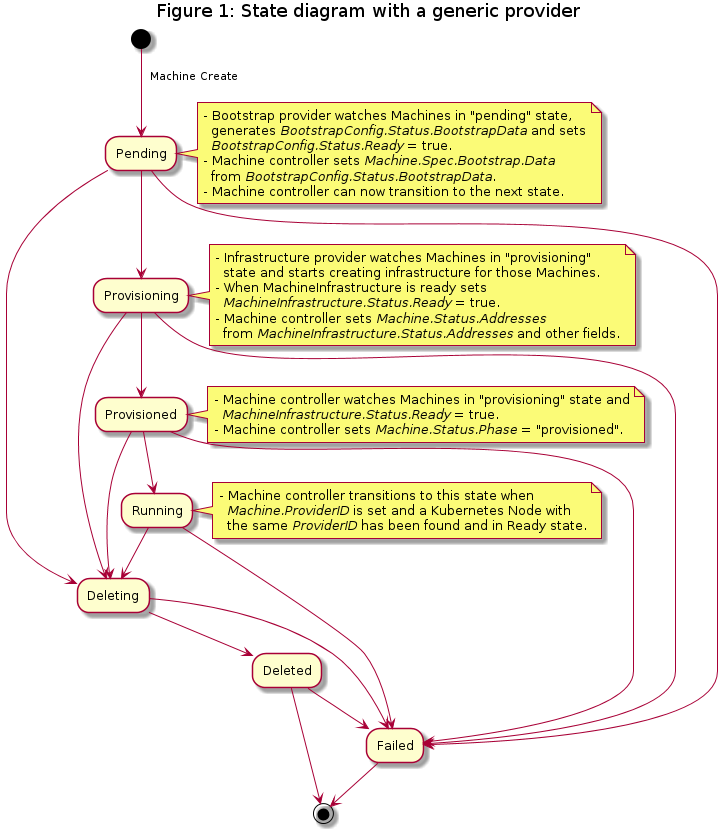
See proposal for the full details on how the bootstrap process works.
Implementations
- Kubeadm (Reference Implementation)
Cluster Controller
The Cluster controller’s main responsibilities are:
- Setting an OwnerReference on the infrastructure object referenced in
Cluster.Spec.InfrastructureRef. - Cleanup of all owned objects so that nothing is dangling after deletion.
- Keeping the Cluster’s status in sync with the infrastructure Cluster’s status.
- Creating a kubeconfig secret for workload clusters.
Contracts
Infrastructure Provider
The general expectation of an infrastructure provider is to provision the necessary infrastructure components needed to run a Kubernetes cluster. As an example, the AWS infrastructure provider, specifically the AWSCluster reconciler, will provision a VPC, some security groups, an ELB, a bastion instance and some other components all with AWS best practices baked in. Once that infrastructure is provisioned and ready to be used the AWSMachine reconciler takes over and provisions EC2 instances that will become a Kubernetes cluster through some bootstrap mechanism.
Required status fields
The InfrastructureCluster object must have a status object.
The status object must have several fields defined:
ready- a boolean field that is true when the infrastructure is ready to be used.apiEndpoints- a slice of strings that identifies each control plane node’s apiserver endpoint or a slice with only one endpoint that is a load balancer for all control plane nodes.
Optional status fields
The status object may define several fields that do not affect functionality if missing:
errorReason- is a string that explains why an error has occurred, if possible.errorMessage- is a string that holds the message contained by the error.
Example:
kind: MyProviderCluster
apiVersion: infrastructure.cluster.x-k8s.io/v1alpha2
status:
ready: true
apiEndpoints:
- host: example.com
port: 3333
- host: example.com
port: 3334
Secrets
If you are using the kubeadm bootstrap provider you do not have to provide Cluster API any secrets. It will generate all necessary CAs (certificate authorities) for you.
However, if you provide a CA for the cluster then Cluster API will be able to generate a kubeconfig secret. This is useful if you have a custom CA for or do not want to use the bootstrap provider’s generated self-signed CA.
| Secret name | Field name | Content |
|---|---|---|
<cluster-name>-ca | tls.crt | base64 encoded TLS certificate in PEM format |
<cluster-name>-ca | tls.key | base64 encoded TLS private key in PEM format |
Alternatively can entirely bypass Cluster API generating a kubeconfig entirely if you provide a kubeconfig secret formatted as described below.
| Secret name | Field name | Content |
|---|---|---|
<cluster-name>-kubeconfig | value | base64 encoded kubeconfig |
Machine Controller
The Machine controller’s main responsibilities are:
- Setting an OwnerReference on:
- Each Machine object to the Cluster object.
- The associated BootstrapConfig object.
- The associated InfrastructureMachine object.
- Copy data from
BootstrapConfig.Status.BootstrapDatatoMachine.Spec.Bootstrap.DataifMachine.Spec.Bootstrap.Datais empty. - Setting NodeRefs to be able to associate machines and kubernetes nodes.
- Deleting Nodes in the target cluster when the associated machine is deleted.
- Cleanup of related objects.
- Keeping the Machine’s Status object up to date with the InfrastructureMachine’s Status object.
Contracts
Cluster API
Cluster associations are made via labels.
Expected labels
| what | label | value | meaning |
|---|---|---|---|
| Machine | cluster.x-k8s.io/cluster-name | <cluster-name> | Identify a machine as belonging to a cluster with the name <cluster-name> |
| Machine | cluster.x-k8s.io/control-plane | true | Identifies a machine as a control-plane node |
Bootstrap provider
The BootstrapConfig object must have a status object.
To override the bootstrap provider, a user (or external system) can directly set the Machine.Spec.Bootstrap.Data
field. This will mark the machine as ready for bootstrapping and no bootstrap data will be copied from the
BootstrapConfig object.
Required status fields
The status object must have several fields defined:
ready- a boolean field indicating the bootstrap config data is ready for use.bootstrapData- A string field containing some data used for bootstrapping a cluster.addresses- A slice of addresses ([]v1.NodeAddress) that contains a list of apiserver endpoints.
Optional status fields
The status object may define several fields that do not affect functionality if missing:
errorReason- is a string that explains why an error has occurred, if possible.errorMessage- is a string that holds the message contained by the error.
Example:
kind: MyBootstrapProviderConfig
apiVersion: bootstrap.cluster.x-k8s.io/v1alpha2
status:
ready: true
bootstrapData: "kubeadm init"
addresses:
- type: Hostname
address: controlplane.example.com
Infrastructure provider
The InfrastructureMachine object must have a status object.
Required status fields
The status object must have several fields defined:
ready- a boolean field indicating if the infrastructure is ready to be used or not.providerID- a cloud provider ID identifying the machine. This is often set by the cloud-provider-controller.
Optional status fields
The status object may define several fields that do not affect functionality if missing:
errorReason- is a string that explains why an error has occurred, if possible.errorMessage- is a string that holds the message contained by the error.
Example:
kind: MyMachine
apiVersion: infrastructure.cluster.x-k8s.io/v1alpha2
status:
ready: true
providerID: cloud:////my-cloud-provider-id
Secrets
The Machine controller will create a secret or use an existing secret in the following format:
| secret name | field name | content |
|---|---|---|
<cluster-name>-kubeconfig | value | base64 encoded kubeconfig that is authenticated with the child cluster |
MachineSet
This page is still being written - stay tuned!
MachineDeployment
This page is still being written - stay tuned!
Node Controller
Provider Implementers
Updating a v1alpha1 provider to a v1alpha2 infrastructure provider
This document outlines how to update a cluster API (CAPI) v1alpha1 provider to a v1alpha2 infrastructure provider.
Table of contents
General information
This section contains several general notes about the update process.
Provider types
This section reviews the changes to the provider types from v1alpha1 to v1alpha2.
Providers in v1alpha1
Providers in v1alpha1 wrap behavior specific to an environment to create the infrastructure and bootstrap instances into Kubernetes nodes. Examples of environments that have integrated with Cluster API v1alpha1 include, AWS, GCP, OpenStack, Azure, vSphere and others. The provider vendors in Cluster API’s controllers, registers its own actuators with the Cluster API controllers and runs a single manager to complete a Cluster API management cluster.
Providers in v1alpha2
v1alpha2 introduces two new providers and changes how the Cluster API is consumed. This means that in order to have a complete management cluster that is ready to build clusters you will need three managers.
- Core (Cluster API)
- Bootstrap (kubeadm)
- Infrastructure (aws, gcp, azure, vsphere, etc)
Cluster API’s controllers are no longer vendored by providers. Instead, Cluster API offers its own independent controllers that are responsible for the core types:
- Cluster
- Machine
- MachineSet
- MachineDeployment
Bootstrap providers are an entirely new concept aimed at reducing the amount of kubeadm boilerplate that every provider reimplemented in v1alpha1. The Bootstrap provider is responsible for running a controller that generates data necessary to bootstrap an instance into a Kubernetes node (cloud-init, bash, etc).
v1alpha1 “providers” have become Infrastructure providers. The Infrastructure provider is responsible for generating actual infrastructure (networking, load balancers, instances, etc) for a particular environment that can consume bootstrap data to turn the infrastructure into a Kubernetes cluster.
clusterctl
The clusterctl program is also handled differently in v1alpha2.
clusterctl in v1alpha1
clusterctl was a command line tool packaged with v1alpha1 providers. The goal of this tool was to go from nothing to a
running management cluster in whatever environment the provider was built for. For example, Cluster-API-Provider-AWS
packaged a clusterctl that created a Kubernetes cluster in EC2 and installed the necessary controllers to respond to
Cluster API’s APIs.
clusterctl in v1alpha2
clusterctl is likely becoming provider-agnostic meaning one clusterctl is bundled with Cluster API and can be reused
across providers. Work here is still being figured out but providers will not be packaging their own clusterctl
anymore.
The new API groups
This section describes the API groups used by CAPI v1alpha2:
| Group | Description |
|---|---|
cluster.x-k8s.io | The root CAPI API group |
infrastructure.cluster.x-k8s.io | The API group for all resources related to CAPI infrastructure providers |
bootstrap.cluster.x-k8s.io | The API group for all resources related to CAPI bootstrap providers |
Only SIG-sponsored providers may declare their components or resources to belong to any API group that ends with x-k8s.io.
Externally owned providers should use an appropriate API group for their ownership and would require additional RBAC rules to be configured and deployed for the common cluster-api components.
Kubebuilder
While kubebuilder v2 is available, the recommended approach for updating a CAPI provider to v1alpha2 is to stick with kubebuilder v1 during the update process and then reevaluate kubebuilder v2 after a successful migration to CAPI v1alpha2.
Please note if webhooks are required, it may necessitate migrating to kubebuilder v2 as part of the initial migration.
Additionally, kubebuilder v2 includes a lot of changes apart from just code, ex. the Makefile. If moving to v2 as part of this migration, please take a moment to read the kubebuilder book to understand all the differences between v1 and v2.
Sample code and other examples
This document uses the CAPI provider for AWS (CAPA) for sample code and other examples.
Create a branch for new v1alpha1 work
This document assumes the work required to update a provider to v1alpha2 will occur on the project’s master branch. Therefore, the recommendation is to create a branch release-MAJOR.MINOR in the repository from the latest v1alpha1-based release. For example, if the latest release of a provider based on CAPI v1alpha1 was v0.4.1 then the branch release-0.4 should be created. Now the project’s master branch is free to be a target for the work required to update the provider to v1alpha2, and fixes or backported features for the v1alpha1 version of the provider may target the release-0.4 branch.
Update the API group in the PROJECT file
Please update the PROJECT file at the root of the provider’s repository to reflect the API group cluster.x-k8s.io:
version: "1"
domain: cluster.x-k8s.io
repo: sigs.k8s.io/cluster-api-provider-aws
Create the provider’s v1alpha2 resources
The new v1alpha2 types are located in pkg/apis/infrastructure/v1alpha2.
The cluster and machine resources
Providers no longer store configuration and status data for clusters and machines in the CAPI Cluster and Machine resources. Instead, this information is stored in two, new, provider-specific CRDs:
pkg/apis/infrastructure/v1alpha2.ProviderClusterpkg/apis/infrastructure/v1alpha2.ProviderMachine
For example, the AWS provider defines:
sigs.k8s.io/cluster-api-provider-aws/pkg/apis/infrastructure/v1alpha2.AWSClustersigs.k8s.io/cluster-api-provider-aws/pkg/apis/infrastructure/v1alpha2.AWSMachine
The spec and status types
The Spec and Status types used to store configuration and status information are effectively the same in v1alpha2 as they were in v1alpha1:
Information related to kubeadm or certificates has been extracted and is now owned by the bootstrap provider and its corresponding resources, ex. KubeadmConfig.
Infrastructure provider cluster status fields
A CAPI v1alpha2 provider cluster status resource has two special fields, ready and apiEndpoints. For example, take the AWSClusterStatus:
// AWSClusterStatus defines the observed state of AWSCluster
type AWSClusterStatus struct {
Ready bool `json:"ready"`
// APIEndpoints represents the endpoints to communicate with the control plane.
// +optional
APIEndpoints []APIEndpoint `json:"apiEndpoints,omitempty"`
}
Infrastructure provider cluster status ready
A ProviderCluster‘s status object must define a boolean field named ready and set the value to true only when the infrastructure required to provision a cluster is ready and available.
Infrastructure provider cluster status apiEndpoints
A ProviderCluster‘s status object may optionally define a field named apiEndpoints that is a list of the following objects:
// APIEndpoint represents a reachable Kubernetes API endpoint.
type APIEndpoint struct {
// The hostname on which the API server is serving.
Host string `json:"host"`
// The port on which the API server is serving.
Port int `json:"port"`
}
If present, this field is automatically inspected in order to obtain an endpoint at which the Kubernetes cluster may be accessed.
Create the infrastructure controllers
The actuator model from v1alpha1 has been replaced by the infrastructure controllers in v1alpha2:
The infrastructure provider cluster controller
Instead of processing the CAPI Cluster resources like the old actuator model, the new provider cluster controller operates on the new provider Cluster CRD. However, the overall workflow should feel the same as the old cluster actuator. For example, take the AWSCluster controller’s reconcile function, it:
-
Fetches the
AWSClusterresource:awsCluster := &infrastructurev1alpha2.AWSCluster{} err := r.Get(ctx, request.NamespacedName, awsCluster) if err != nil { if apierrors.IsNotFound(err) { return reconcile.Result{}, nil } return reconcile.Result{}, err } -
Fetches the CAPI cluster resource that has a one-to-one relationship with the
AWSClusterresource:cluster, err := util.GetOwnerCluster(ctx, r.Client, awsCluster.ObjectMeta) if err != nil { return reconcile.Result{}, err } if cluster == nil { logger.Info("Waiting for Cluster Controller to set OwnerRef on AWSCluster") return reconcile.Result{}, nil }If the
AWSClusterresource does not have a corresponding CAPI cluster resource then the reconcile will be reissued once the OwnerRef is assigned to theAWSClusterresource by the CAPI controller, triggering a new reconcile event. -
Uses a
deferstatement to ensure theAWSClusterresource is always patched back to the API server:defer func() { if err := clusterScope.Close(); err != nil && reterr == nil { reterr = err } }() -
Handles both deleted and non-deleted clusters resources:
// Handle deleted clusters if !awsCluster.DeletionTimestamp.IsZero() { return reconcileDelete(clusterScope) } // Handle non-deleted clusters return reconcileNormal(clusterScope)
The infrastructure provider machine controller
The new provider machine controller is a slightly larger departure from the v1alpha1 machine actuator. This is because the machine actuator was based around a Create, Read, Update, Delete (CRUD) model. Providers implementing the v1alpha1 machine actuator would implement each of those four functions. However, this was just an abstract way to represent a Kubernetes controller’s reconcile loop.
The new, v1alpha2, provider machine controller merely takes the same CRUD model from the v1alpha1 machine actuator and applies it to a Kubernetes reconcile activity. The CAPI provider for vSphere (CAPV) actually includes a diagram that illustrates the v1alpha1 machine actuator CRUD operations as a reconcile loop.
Reference
This section contains various resources that define the Cluster API project.
Table of Contents
A | B | C | D | H | I | K | M | N | O | P | S | T | W
A
Add-ons
Services beyond the fundamental components of Kubernetes.
- Core Add-ons: Addons that are required to deploy a Kubernetes-conformant cluster: DNS, kube-proxy, CNI.
- Additional Add-ons: Addons that are not required for a Kubernetes-conformant cluster (e.g. metrics/Heapster, Dashboard).
B
Bootstrap
The process of turning a server into a Kubernetes node. This may involve assembling data to provide when creating the server that backs the Machine, as well as runtime configuration of the software running on that server.
Bootstrap cluster
A temporary cluster that is used to provision a Target Management cluster.
C
CAPI
Core Cluster API
CAPA
Cluster API Provider AWS
CABPK
Cluster API Bootstrap Provider Kubeadm
CAPD
Cluster API Provider Docker
CAPG
Cluster API Google Cloud Provider
CAPO
Cluster API Provider OpenStack
CAPV
Cluster API Provider vSphere
CAPZ
Cluster API Provider Azure
Cluster
A full Kubernetes deployment. See Management Cluster and Workload Cluster
Cluster API
Or Cluster API project
The Cluster API sub-project of the SIG-cluster-lifecycle. It is also used to refer to the software components, APIs, and community that produce them.
Control plane
The set of Kubernetes services that form the basis of a cluster. See also https://kubernetes.io/docs/concepts/#kubernetes-control-plane There are two variants:
- Self-provisioned: A Kubernetes control plane consisting of pods or machines wholly managed by a single Cluster API deployment.
- External: A control plane offered and controlled by some system other than Cluster API (e.g., GKE, AKS, EKS, IKS).
D
Default implementation
A feature implementation offered as part of the Cluster API project, infrastructure providers can swap it out for a different one.
H
Horizontal Scaling
The ability to add more machines based on policy and well defined metrics. For example, add a machine to a cluster when CPU load average > (X) for a period of time (Y).
Host
see Server
I
Infrastructure provider
A source of computational resources (e.g. machines, networking, etc.). Examples for cloud include AWS, Azure, Google, etc.; for bare metal include VMware, MAAS, metal3.io, etc. When there is more than one way to obtain resources from the same infrastructure provider (e.g. EC2 vs. EKS) each way is referred to as a variant.
Instance
see Server
Immutability
A resource that does not mutate. In kubernetes we often state the instance of a running pod is immutable or does not change once it is run. In order to make a change, a new pod is run. In the context of Cluster API we often refer to an running instance of a Machine is considered immutable, from a Cluster API perspective.
K
Kubernetes-conformant
Or Kubernetes-compliant
A cluster that passes the Kubernetes conformance tests.
k/k
Refers to the main Kubernetes git repository or the main Kubernetes project.
M
Machine
Or Machine Resource
The Custom Resource for Kubernetes that represents a request to have a place to run kubelet.
See also: Server
Manage a cluster
Perform create, scale, upgrade, or destroy operations on the cluster.
Management cluster
The cluster where one or more Infrastructure Providers run, and where resources (e.g. Machines) are stored. Typically referred to when you are provisioning multiple clusters.
N
Node pools
A node pool is a group of nodes within a cluster that all have the same configuration.
O
Operating system
Or OS
A generically understood combination of a kernel and system-level userspace interface, such as Linux or Windows, as opposed to a particular distribution.
P
Pivot
Pivot is a process for moving the provider components and declared cluster-api resources from a Source Management cluster to a Target Management cluster.
The pivot process is also used for deleting a management cluster and could also be used during an upgrade of the management cluster.
Provider
Provider components
Refers to the YAML artifact a provider publishes as part of their releases which is required to use the provider components, it usually contains Custom Resource Definitions (CRDs), Deployments (to run the controller manager), RBAC, etc.
Provider implementation
Existing Cluster API implementations consist of generic and infrastructure provider-specific logic. The infrastructure provider-specific logic is currently maintained in infrastructure provider repositories.
S
Scaling
Unless otherwise specified, this refers to horizontal scaling.
Server
The infrastructure that backs a Machine Resource, typically either a cloud instance, virtual machine, or physical host.
T
Target Management cluster
The declared cluster we intend to create and manage using cluster-api when running clusterctl create cluster.
When running clusterctl alpha phases pivot this refers to the cluster that will be the new management cluster.
W
Provider Implementations
The code in this repository is independent of any specific deployment environment. Provider specific code is being developed in separate repositories](some of which are also sponsored by SIG Cluster Lifecycle. Providers marked in bold are known to support v1alpha2 API types.
Bootstrap
Infrastructure
- AWS
- Azure
- Baidu Cloud
- Bare Metal
- DigitalOcean
- Exoscale
- GCP
- IBM Cloud
- OpenStack
- Packet
- Tencent Cloud
- vSphere
API Adopters
Following are the implementations managed by third-parties adopting the standard cluster-api and/or machine-api being developed here.
Using clusterctl to create a cluster from scratch
This document provides an overview of how clusterctl works and explains how one can use clusterctl
to create a Kubernetes cluster from scratch.
What is clusterctl?
clusterctl is a CLI tool to create a Kubernetes cluster. clusterctl is provided by the provider implementations.
It uses Cluster API provider implementations to provision resources needed by the Kubernetes cluster.
Creating a cluster
clusterctl needs 4 YAML files to start with: provider-components.yaml, cluster.yaml, machines.yaml ,
addons.yaml.
provider-components.yamlcontains the Custom Resource Definitions (CRDs) of all the resources that are managed by Cluster API. Some examples of these resources are:Cluster,Machine,MachineSet, etc. For more details about Cluster API resources click here.cluster.yamldefines an object of the resource typeCluster.machines.yamldefines an object of the resource typeMachine. Generally creates the machine that becomes the control-plane.addons.yamlcontains the addons for the provider.
Many providers implementations come with helpful scripts to generate these YAMLS. Provider implementation can be found here.
clusterctl also comes with additional features. For example, clusterctl can also take in an optional
bootstrap-only-components.yaml to provide resources to the bootstrap cluster without also providing them
to the target cluster post-pivot.
For more details about all the supported options run:
clusterctl create cluster --help
After generating the YAML files run the following command:
clusterctl create cluster --bootstrap-type <BOOTSTRAP CLUSTER TYPE> -c cluster.yaml -m machines.yaml -p provider-components.yaml --addon-components addons.yaml
Example usage:
clusterctl create cluster --bootstrap-type kind -c cluster.yaml -m machines.yaml -p provider-components.yaml --addon-components addons.yaml
What happens when we run the command?
After running the command first it creates a local cluster. If kind was passed as the --bootstrap-type
it creates a local kind cluster. This cluster is generally referred to as the bootstrap cluster.
On this kind Kubernetes cluster the provider-components.yaml file is applied. This step loads the CRDs into
the cluster. It also creates two Deployment
pods that run the cluster api controller manager and the provider specific controller manager. These pods register
the custom controllers that manage the newly defined resources (Cluster, Machine, MachineSet, MachineDeployment,
as well as provider-specific resources).
Next, clusterctl applies the cluster.yaml and machines.yaml to the local kind Kubernetes cluster. This
step creates a Kubernetes cluster with only a control-plane (as defined in machines.yaml) on the specified
provider. This newly created cluster is generally referred to as the management cluster or pivot cluster
or initial target cluster. The management cluster is responsible for creating and maintaining the workload cluster.
Lastly, clusterctl moves all the CRDs and the custom controllers from the bootstrap cluster to the
management cluster and deletes the locally created bootstrap cluster. This step is referred to as the pivot.
Kubernetes Community Code of Conduct
Please refer to our Kubernetes Community Code of Conduct
Contributing Guidelines
- Contributor License Agreements
- Finding Things That Need Help
- Contributing a Patch
- Backporting a Patch
Read the following guide if you’re interested in contributing to cluster-api.
Contributor License Agreements
We’d love to accept your patches! Before we can take them, we have to jump a couple of legal hurdles.
Please fill out either the individual or corporate Contributor License Agreement (CLA). More information about the CLA and instructions for signing it can be found here.
NOTE: Only original source code from you and other people that have signed the CLA can be accepted into the repository.
Finding Things That Need Help
If you’re new to the project and want to help, but don’t know where to start, we have a semi-curated list of issues that should not need deep knowledge of the system. Have a look and see if anything sounds interesting. Alternatively, read some of the docs on other controllers and try to write your own, file and fix any/all issues that come up, including gaps in documentation!
Contributing a Patch
- If you haven’t already done so, sign a Contributor License Agreement (see details above).
- Fork the desired repo, develop and test your code changes.
- Submit a pull request.
- All code PR must be labeled with ⚠️ (:warning:, major or breaking changes), ✨ (:sparkles:, minor or feature additions), 🐛 (:bug:, patch and bugfixes), 📖 (:book:, documentation or proposals), or 🏃 (:running:, other)
All changes must be code reviewed. Coding conventions and standards are explained in the official developer docs. Expect reviewers to request that you avoid common go style mistakes in your PRs.
Backporting a Patch
Cluster API ships older versions through release-X.X branches, usually backports are reserved to critical bug-fixes.
Some release branches might ship with both Go modules and dep (e.g. release-0.1), users backporting patches should always make sure
that the vendored Go modules dependencies match the Gopkg.lock and Gopkg.toml ones by running dep ensure
Merge Approval
Cluster API maintainers may add “LGTM” (Looks Good To Me) or an equivalent comment to indicate that a PR is acceptable. Any change requires at least one LGTM. No pull requests can be merged until at least one Cluster API maintainer signs off with an LGTM.
Google Doc Viewing Permissions
To gain viewing permissions to google docs in this project, please join either the kubernetes-dev or kubernetes-sig-cluster-lifecycle google group.
Issue and Pull Request Management
Anyone may comment on issues and submit reviews for pull requests. However, in order to be assigned an issue or pull request, you must be a member of the Kubernetes SIGs GitHub organization.
If you are a Kubernetes GitHub organization member, you are eligible for membership in the Kubernetes SIGs GitHub organization and can request membership by opening an issue against the kubernetes/org repo.
However, if you are a member of any of the related Kubernetes GitHub organizations but not of the Kubernetes org, you will need explicit sponsorship for your membership request. You can read more about Kubernetes membership and sponsorship here.
Cluster API maintainers can assign you an issue or pull request by leaving a
/assign <your Github ID> comment on the issue or pull request.


